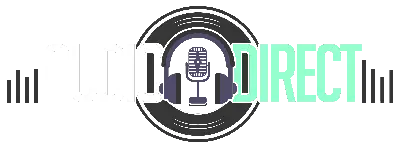Do you know that most people favor listening to streams over watching them? Listening is especially true for interview or podcast streaming. Making sure that you have the optimal microphone setup will enable you to deliver high-quality content that your viewers find euphonious and entertaining. Let’s take a look at the best microphone for Streaming by shedding light on the wide range of microphones for streaming on the market today.
We take a look at the Best Microphone for Streaming
Blue Yeti X
The Blue Yeti X is arguably the most popular condenser microphone for Streaming because it’s a relatively inexpensive setup considering the excellent audio quality that it delivers. The Yeti X is an XLR microphone that’s sturdier than most USB competitors. It’s essentially a hybrid of the original Yeti and the Nano. A lot of streamers and podcasters utilizes Blue Yeti X.
The mic is equipped with four different capsules that are pointed in different directions. You can enable or disable these capsules to your liking, which allows you to employ this mic in ways a standard single-capsule microphone can’t be used. The Yeti X is a zero-latency mic with a 20-20,000 Hz response. It features smart knob controls and the Blue Vo!ce filter technology.
The Blue Yeti X is pretty sensitive and tends to pick up every single nearby sound, which is why it’s more appropriate for controlled environments. However, it’s equipped with a noise reduction toggle that you can use to limit its sensitivity to nearby sounds, from your air conditioner to your click-clacking keyboard and mouse—all in all, an excellent XLR microphone for the price.
|
Audio-Technica AT2020USB+
The Audio-Technica AT2020USB+ is yet another exceptional condenser microphone, but with a USB output. The microphone is a little less robust than its competitors, which isn’t necessarily a bad thing considering how lightweight it is (13oz). Despite its reasonably light construction, though, it’s still highly stable on tabletops, thanks to the incorporation of an adjustable tripod stand.
The AT2020USB+ features an in-built headphone jack with volume control, allowing you to keep tabs on the signal with zero delays. The 44.1/48 kHz sampling rate is what gives this device its superior audio quality. It flaunts a 20-20,000 Hz frequency response range and a cardioid pickup system, which makes this an ideal mic for one-person Streaming, be it gaming or podcasting.
|
Samson G-Track Pro
There’s no beating the G-Track Pro from Samson in terms of functionality, as it flaunts a host of extra features that help set it apart from the rest of its competitors. USB microphones might not be as sturdy as their XLR counterparts, but the Samson G-Track Pro breaks out of that mold, as it’s one of the most rugged microphones on the market today. It’s cost-effective, as well.
The G-Track Pro doesn’t need any fancy software to operate. Just plug it in, and you’re good to go. It has a ¼-inch audio input, which makes it a two-track mixer, essentially. To put it differently, you can couple this microphone with an extra mic or a second audio source without the need to squander money on a separate mixer. Saving money on a mixer is arguably the G-Track Pro’s most vital selling point.
The microphone features a dual 1-inch condenser capsule that offers outstanding sensitivity to sound. It’ll brilliantly capture the different nuances that help set your voice apart from the voices of other streamers and podcasters. What’s more, the mic has a ⅛-inch gaming headset output that ensures zero latency. Sadly, this microphone doesn’t come with a mount or stand.
|
Elgato Wave 3
Elgato might not be as popular as some of the other brands on this list, but they’ve been around for quite some time, and they continue releasing quality consumer technology products. Elgato’s Wave 3 is their debut microphone, and it’s designed primarily to deliver idiot-proof audio. Wave 3 is one of the most available microphones to use, and it flaunts vast compatibility with most boom arms.
This 96 kHz USB microphone flaunts a single cardioid polar pattern that’s excellent for one-person streams. If you often stream live interviews and other types of content that involves two or more people, this microphone won’t be sufficient. The Wave 3 features a capacitive mute button that comes in handy, and it’s equipped with Clipguard technology to prevent red-level sounds.
|
JLab Audio Talk GO
The JLab Audio Talk Go is one of the most aesthetically appealing microphones on this list, and it’s also the most affordable, which makes it an excellent pick for new streamers that are still testing the waters. The microphone flaunts two condensers and a superb resolution of 96 kHz/24 Bit. It features two directional/polar patterns: unidirectional (cardioid) and omnidirectional.
Now, it’s not strange to see a budget-friendly microphone with a cardioid pattern, but to see one with an omnidirectional pattern under $50? That’s quite impressive. The Talk GO can be utilized for one-person streams or group interviews without any problems. The mic also comes with an excellent tripod that weighs under a single pound, and the mic itself is lightweight, overall.
Durability is a significant concern with the JLab Audio Talk GO, as it has a rigid plastic chassis, so if you’re planning to buy this microphone, make sure to handle it carefully. You must also consider purchasing a travel case for it if you plan on moving around. The mic is small and discreet, which makes it ideal for traveling, smaller spaces, and desks that can’t accommodate a boom arm.
|
How to Choose a Microphone for Streaming
There are quite a few factors that must be taken into consideration when in the market for a new microphone to ensure the most bang for your buck. The following paragraphs help shed light on all of these factors so that you can make a sound and informed buying decision.
The Best Microphone Types for Streaming
When it comes to Streaming, there are three types of microphones that you need to keep an eye on. First, you have dynamic microphones, which are arguably the safest option for Streaming, as they excel at recording loud noises. If you usually stream in an uncontrolled environment, a dynamic mic will be ideal. However, these models aren’t the best in terms of audio quality.
If champion high audio quality, your best bet is a condenser microphone. These units do a great of capturing delicate sounds, which is why you need a controlled environment to use them. Also, they require a considerable amount of power, so make sure you have a reliable power source. If you want something more natural and authentic to the ear, opt for a ribbon microphone.
Compatibility with Streaming Software
Checking the compatibility of a new microphone is a step that a lot of shoppers tend to skip, and it often results in them getting a mic that cannot be paired with their computers. To avoid making this mistake, you should check the compatibility specifications on the package. We highly advise going for a microphone that features a vast range of system compatibility to avoid any hassles.
Connection Methods with your hardware
There are various microphone connection methods, but the two most popular are USB and XLR connections. USB connections can easily be connected to a PC, whereas XLR connections can not. To connect an XLR microphone to your computer, you’ll need to buy an audio interface or a mixer in which you plug the microphone. Audio interfaces, however, ensures remarkable sound quality.
Another glaring difference between the two types is that XLR cables are way more durable than their USB counterparts, which essentially means that XLR microphones are more enduring than USB microphones. But it would help if you also kept in mind that XLR microphones are strikingly pricier than USB mics, so choosing between the two will boil down to how forgiving your budget is.
There’s also the TS/TRS/TRRS connection method, which is intended mainly for mobile devices laptops. If you stream on your mobile device, a TS/TRS/TRRS-based mic will be your best bet. However, it would be best if you kept in mind that such microphones deliver notably lower audio quality than XLR and USB microphones. Choose according to the device you use for Streaming.

Polar Patterns in Streaming Microphones
A microphone’s polar pattern is the property that determines its sensitivity to the direction of the audio waves around it. There are three different polar patterns: unidirectional, bidirectional, and omnidirectional. Your choice depends on what you’re going to record. If you’ll solely record your voice, a unidirectional pattern is your best bet because it picks up the sound from the front.
Unidirectional microphones, also known as cardioid mics, are great at isolating ambient sounds, which is why they’re the most common for live Streaming. If you’re a gaming streamer, this type of microphone will be suitable for you because it can help isolate the clatter of your mechanical keyboard. There are two cardioid subtypes to consider: super-cardioid and hyper-caridoid.
Bidirectional microphones are excellent at picking up sound from the front and back, which is why they’re prevalent for live streaming interviews, as they can pick up your voice as well as your interviewee’s voice. Omnidirectional mics, as the name implies, pick up sound from every single direction at equal sensitivity, which entails being in a controlled environment to utilize them.
Frequency Response
Frequency response denotes the range of voice frequencies that a microphone can pick up. It’s measured in Hz and kHz, ranging from lower frequencies to higher frequencies. You should get a mic that features a frequency response range of 20-20,000 Hz, as this is the range detectable by human ears. Anything beyond or below this frequency response range is useless.
Gain Control
If you tend to stream loud sources or if you’re always streaming games that involve a lot of loud, surprising noises, then it’s essential to purchase a microphone that features Gain Control. Gain Control is a feature that allows you to adjust the microphone’s sensitivity to sound. Whether you set it to a lower or higher gain level will boil down to how controlled your streaming environment is.
Latency for real-time audio when streaming
Latency is when you hear your voice played back after a second or two from you speaking. High latency can seriously throw you off when trying to stream your gameplay or record a podcast. Look for a zero-latency microphone if you wish to avoid this problem altogether. Zero-latency models will help you record in real-time without experiencing any off-putting playbacks seconds later.
Final Thoughts
No matter your requirements or budget, one of the above-reviewed streaming mics will undoubtedly meet your needs. If we were to crown a winner, we’d go with the Blue Yeti X as the Best Microhpone for Streaming, as it’s the most well-rounded microphone on the list. Let us know which microphone you think is the best.