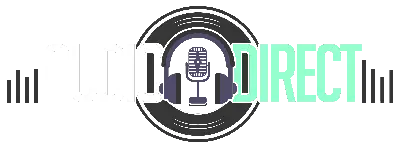Airpods Connected But no Sound
Having your AirPods connected but no sound playing is a frustrating experience at the best of time, so we are going to look to help you fix this as quickly as possible without requiring you to go into an Apple store.
Clean your AirPods
If you have been using your AirPods for a while, then they may have become dirty. Dirt can cause the connection to be lost and no sound to be played. To clean your AirPods, you can use a cotton swab and some rubbing alcohol. You can also use a toothpick to get into the small holes. Be careful not to cause damage when doing this and ensure that the AirPods are fully turned off. (Read more: How to Clean your Headphones)
Reset your AirPods
There is a known problem where AirPods will sometimes become disconnected, causing them to not playback correctly. Resetting your AirPods will often fix this issue.
If you have tried cleaning your AirPods and they are still not working, you can reset them. To do this, hold down the button on the back of the charging case for 10 seconds. This will reset the AirPods and allow them to connect again.

Disable/Enable Automatic Detection
If cleaning and resetting your AirPods has not resolved the problem, we can next look at switching Automatic Detection on and off.
To do this, open the Settings app on your iPhone and tap Bluetooth. You will then see a list of devices that are connected to your iPhone. Tap on the AirPods, and you will see a slider for Automatic Ear Detection. Slide this to the off position and then back to the on position. This will force your iPhone to re-detect your AirPods and should resolve the issue.
Reset your Bluetooth connection
If you have tried all of the above and are still having issues, you can try resetting your Bluetooth connection. To do this, open the Settings app on your iPhone and tap Bluetooth. You will then see a list of devices that are connected to your iPhone. Please tap on the AirPods and disconnect them. Please wait a few seconds and then reconnect them. This will force your iPhone to re-detect your AirPods and should resolve the issue.
Update your Device
A final option is that you can try updating your iPhone. To do this, open the Settings app on your iPhone and tap General. You will then see a list of options. Tap Software Update and follow the on-screen instructions to update your iPhone. This will ensure that you have the latest version of iOS installed on your device and should resolve any issues that you are having.
Apple often releases updates to iOS that fix bugs and issues that are causing problems for users. If you have tried all of the above and are still having issues, it is worth checking to see if there is an update available. New versions of iOS often include bug fixes and performance improvements that can resolve problems that you are having.
Conclusion
In this tutorial, we have looked at several ways that you can fix your AirPods so that they are connected and playing sound correctly. If you are still having issues, it is recommended that you take your AirPods into an Apple Store to be looked at by a member of staff.
If you are still unable to get your AirPods working correctly, it may be that there is a fault with them. You can contact Apple directly to find out if your AirPods are still under warranty and to arrange a replacement.
Other common problems
The AirPods were released in December 2016, and the users have praised them. Some of them say that they have never used wireless earphones before, but the AirPods are so convenient that they will never use wired headphones again. Other users also say that “the sound quality is amazing” and “the AirPods are so comfortable they can be worn for hours without a problem”.
However, as with any other new product, the AirPods cannot be perfect. Users complain about the poor Bluetooth connection, low sound quality and the case’s battery life. Users also complain about the small size of the charging case.
The biggest problem with the AirPods is their poor Bluetooth connection. After a few days of use, some users start to notice problems with the Bluetooth connection. The main problem is that the AirPods begin to skip and pause during listening to music. A few users have seen this problem just after one week of use.
The skipping sound is very noticeable, and it makes it impossible to enjoy music. Users have tried to connect the AirPods to different devices, but they did not have any luck. The battery level of the AirPods is also important because it affects the Bluetooth connection. If the battery level of the AirPods is low, then there are more problems with the connection. It is also worth noting that most users cannot use the AirPods in the gym because of poor Bluetooth connection.